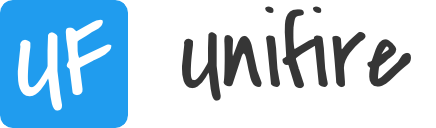# @unifirejs/preact
If this is your first time here, please start with the Core Concepts section to get to know Unifire.
The @unifirejs/preact NPM package is a first-party repo providing tight, customizable integration with Unifire.
# Install
yarn add @unifirejs/preact
or
npm i @unifirejs/preact
# Provider
If you intend to use a single-store setup, start by adding <Provider> at the root of your application as follows:
import { h } from 'preact';
import { store } from '../path/to/my/store';
import { Provider } from '@unifirejs/preact';
const App = () => (
<Provider value={store}>
...
</Provider>
);
export default App;
This will allow @unifirejs/preact's other methods to automatically tap into your app-wide store from any component.
# Observer
The Observer HOC accepts either a function or a class component.
You can use it with a function component as follows:
import { h } from 'preact';
import { Observer } from '@unifirejs/preact';
const Counter = ({ count, fire }) => (
<div>
<button onClick={() => fire('decrement')}>-</button>
<span>{count}</span>
<button onClick={() => fire('increment')}>-</button>
</div>
);
export default Observer(Counter);
Notice in the code example above that Counter is a pure function. The component accepts an object containing properties from the following sources:
- the props passed to it by its parent component, if any
store.statestore.fire
Unifire will detect which state properties your component reads and only redraw the component when one of those state properties changes.
Be sure to avoid naming collisions as all properties are merged into the same object.
Here's the same component written using a class and wrapped with Observer:
import { h, Component } from 'preact';
import { Observer } from '@unifirejs/preact';
class CounterClass extends Component {
render ({ count, fire }) {
return (
<div>
<button onClick={() => fire('decrement')}>-</button>
<span>{count}</span>
<button onClick={() => fire('increment')}>+</button>
</div>
)
}
}
export default Observer(CounterClass);
If you wish to use a multi-store setup, you can overload Observer by passing a Unifire instance as the first argument. Even if your app has a global store registered via the Provider HOC, passing a store instance to Observer will cause this component to bind to the passed store rather than the global store.
import { h } from 'preact';
import { counterStore } from '../path/to/my/store';
import { Observer } from '@unifirejs/preact';
const Counter = ({ count, fire }) => (
<div>
<button onClick={() => fire('decrement')}>-</button>
<span>{count}</span>
<button onClick={() => fire('increment')}>-</button>
</div>
);
export default Observer(counterStore, Counter);
# useUnifireState
The useUnifireState hook is very similar to Preact's own useState hook. Let's write the same Counter component we wrote above using useUnifireState instead of Observer.
import { h } from 'preact';
import { useUnifireState } from '@unifirejs/preact';
const Counter = () => {
const [ count, setCount ] = useUnifireState('count');
return (
<div>
<button onClick={() => setCount(count - 1)}>-</button>
<span>{count}</span>
<button onClick={() => setCount(count + 1)}>-</button>
</div>
);
};
export default Counter;
In this example, useUnifireState subscribes this component to store.state.count and returns count and setCount.
As with the Observer HOC, you can overload useUnifireState by providing a Unifire instance.
import { h } from 'preact';
import { counterStore } from '../path/to/my/store';
import { useUnifireState } from '@unifirejs/preact';
const Counter = () => {
const [ count, setCount ] = useUnifireState(counterStore, 'count');
return (
<div>
<button onClick={() => setCount(count - 1)}>-</button>
<span>{count}</span>
<button onClick={() => setCount(count + 1)}>-</button>
</div>
);
};
export default Counter;
# useUnifire
Where useUnifireState allows you to access a single state property per call and does not expose fire, useUnifire allows you to access multiple state properties and exposes fire all in one line of code.
import { h } from 'preact';
import { useUnifire } from '@unifirejs/preact';
const Counter = () => {
const [ state, fire ] = useUnifire([ 'count', 'someOtherProp' ]);
return (
<div>
<h3>{state.someOtherProp}</h3>
<button onClick={() => fire('decrement')}>-</button>
<span>{state.count}</span>
<button onClick={() => fire('increment')}>-</button>
</div>
);
};
export default Counter;
useUnifire accepts an array of state property names and returns store.state and store.fire.
You can, of course, destructure state if you prefer.
const [ { count, someOtherProp }, fire ] = useUnifire([ 'count', 'someOtherProp' ]);
As with the other exports documented, useUnifire allows you to optionally pass a Unifire instance.
import { h } from 'preact';
import { counterStore } from '../path/to/my/store';
import { useUnifire } from '@unifirejs/preact';
const Counter = () => {
const [ state, fire ] = useUnifire(counterStore, [ 'count', 'someOtherProp' ]);
return (
<div>
<h3>{state.someOtherProp}</h3>
<button onClick={() => fire('decrement')}>-</button>
<span>{count}</span>
<button onClick={() => fire('increment')}>-</button>
</div>
);
};
export default Counter;
← Writing Tests React →