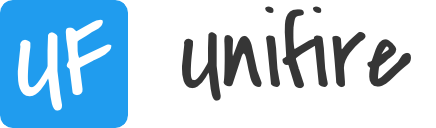# Composing Stores
In the event that you've opted to go with a multi-store setup, you may encounter scenarios in which you need one store to communicate with another. You can accomplish this easily by having one store subscribe to another store. Let's try a simple demo.
For this (contrived) example, let's pretend we have a shopping list app. We'll use one store to represent the currently logged-in user and another to represent that user's shopping list. The shopping list store needs to know any time the user store's userId property changes. If it changes to a non-null value, we'll take that value and use it to fetch the user's shopping list from an endpoint. If userId changes to null, we'll delete all the data we have saved.
Let's start with the user store.
// stores/user.js
import Unifire from 'unifire';
const state = { userId: null };
export default Unifire({ state });
Now let's create the shopping list store.
// stores/shoppingList.js
import Unifire from 'unifire';
import userStore from '../user.js'
import Shop from '../../services/shopping';
const state = { items: [] };
const actions = {
fetchItems: async ({ state }, userId) => {
state.items = await Shop.getItemsFor(userId)
},
reset: ({ state }) => state.items = []
};
const shoppingListStore = Unifire({ state, actions });
userStore.subscribe(({ userId }) => {
const action = userId ? 'fetchItems' : 'reset';
shoppingListStore.fire(action, userId);
});
export default shoppingListStore;
Notice that shoppingList.js imports userStore and subscribes direcly to it. Now any time userStore.state.userId changes, shoppingListStore will fetch or reset its list of items.